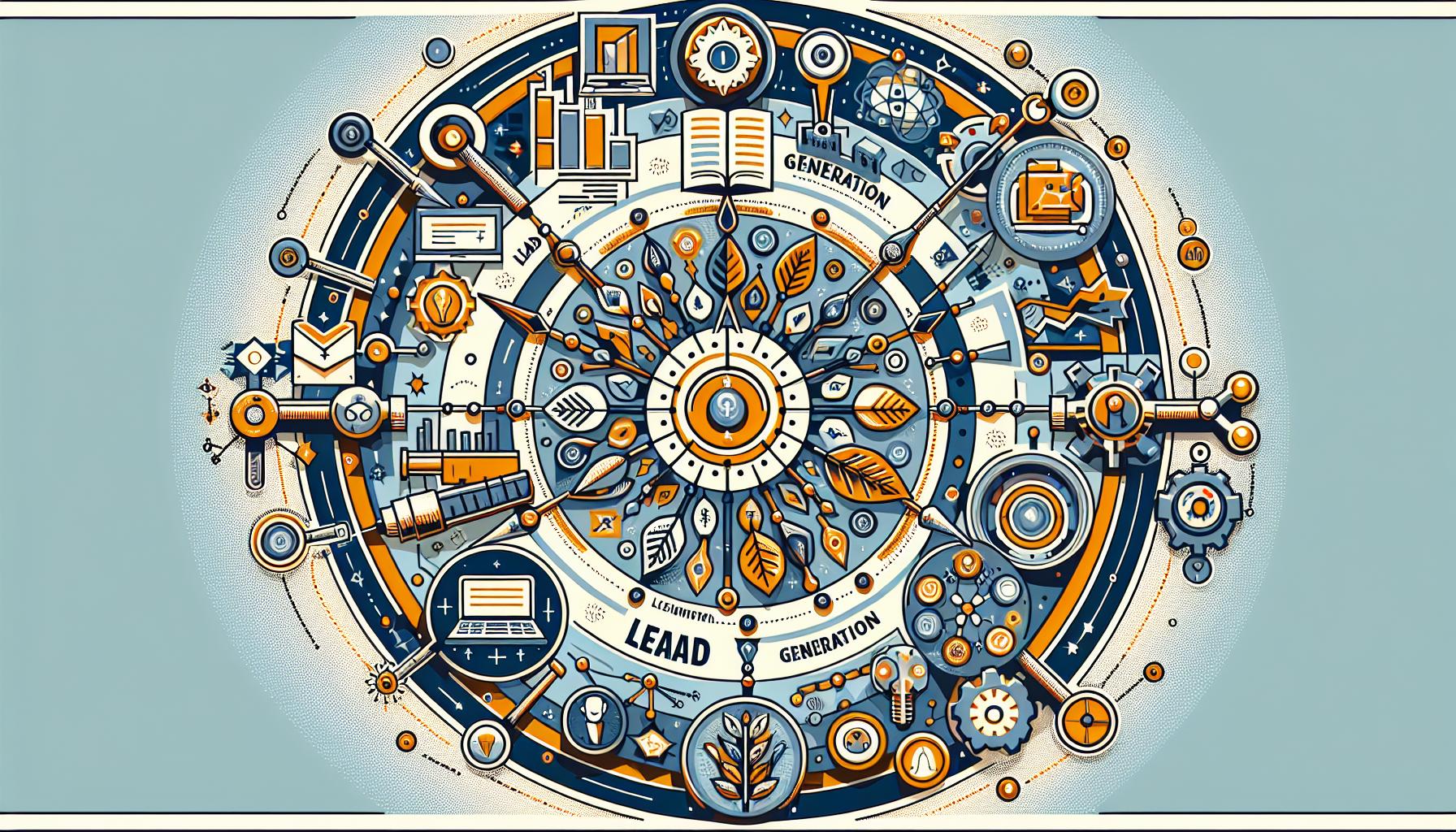Are you tired of slogging through endless pages of data trying to figure out the best strategies for lead generation? Fear not, for we have a solution that will revolutionize the way you approach bringing in new leads – the lead generation infographic. In this article, we will delve into the world of visually appealing and informative infographics, and explore how they can power up your sales funnel like never before. Get ready to unleash the power of data visualization and boost your lead generation game to new heights!
Table of Contents
- The Power of Visuals: Creating an Engaging Lead Generation Infographic
- Design Best Practices to Capture Your Audience’s Attention
- Data Visualization Techniques to Maximize Impact
- Utilizing Infographics Across Multiple Platforms
- Interactive Elements for Increased User Engagement
- Insights and Conclusions
The Power of Visuals: Creating an Engaging Lead Generation Infographic
Creating a visually appealing lead generation infographic can be a powerful tool in your sales funnel arsenal. Infographics are a great way to convey complex information in a digestible and engaging format, making it easier for your audience to understand and engage with your content. By incorporating eye-catching visuals and incorporating key data points, you can effectively capture the attention of your target audience and drive them towards taking action.
When designing your lead generation infographic, consider the following tips to make it as effective as possible:
- Use a cohesive color scheme to make your infographic visually appealing and easy to read
- Incorporate relevant statistics and data points to support your message and build credibility
- Keep the layout clean and organized to guide your audience through the information seamlessly
- Utilize bold headings and subheadings to break up the content and make it easier to follow
Incorporating these elements into your lead generation infographic will help you create a compelling piece of content that drives engagement and captures leads for your business.
Design Best Practices to Capture Your Audience’s Attention
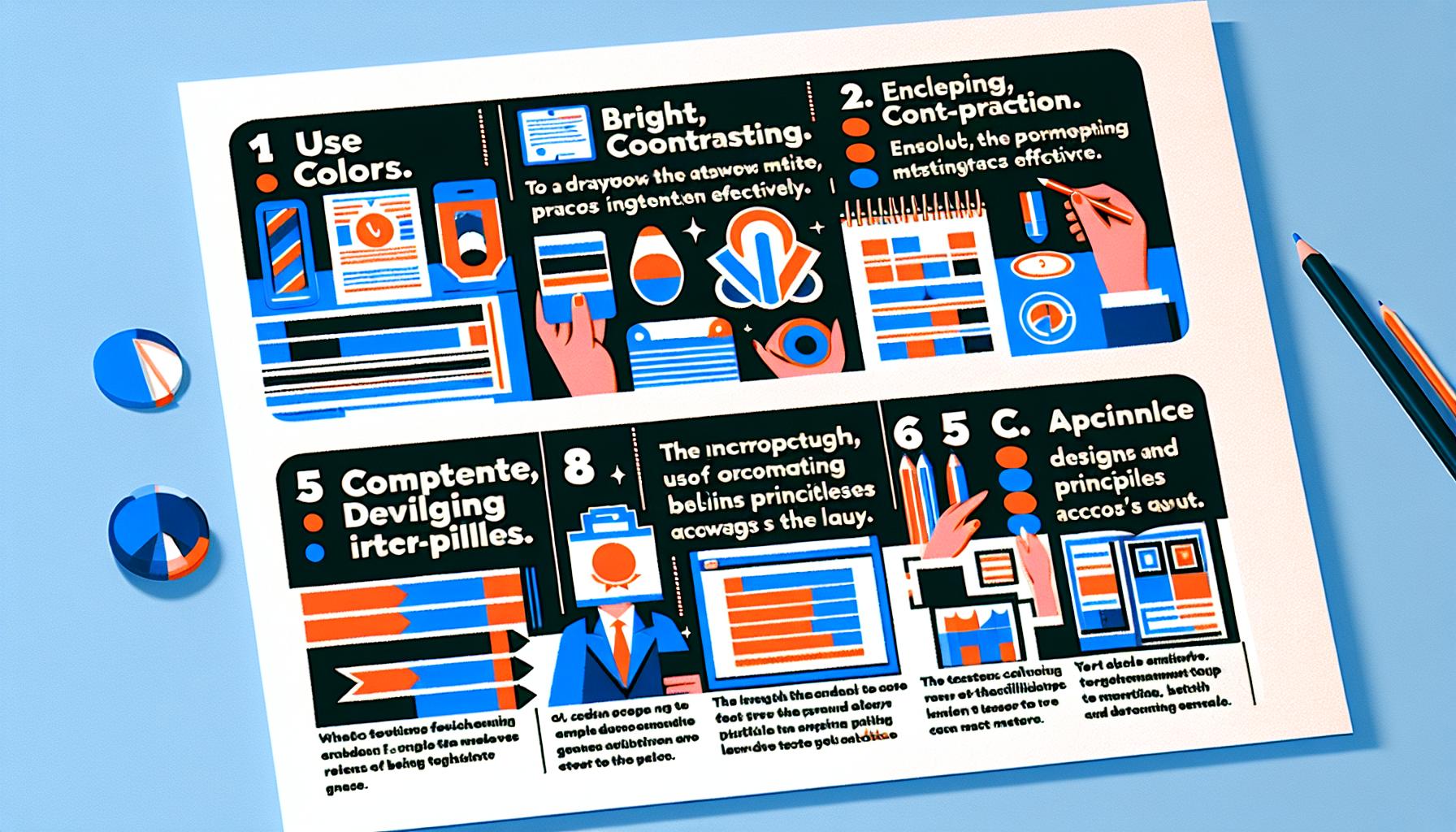
When it comes to designing a successful lead generation infographic, it’s crucial to keep in mind the best practices that will capture your audience’s attention. Here are some key tips to help you create an engaging and effective infographic:
- Keep it simple: Don’t overwhelm your audience with too much information. Focus on providing key points and data that are easy to digest.
- Use eye-catching visuals: Incorporate compelling graphics, icons, and colors to make your infographic visually appealing and stand out.
- Include a clear call to action: Encourage your audience to take the next step by including a strong and concise call to action that prompts them to engage further.
Additionally, consider the following design elements to enhance the overall impact of your lead generation infographic:
- Consistent branding: Ensure that your infographic aligns with your brand’s visual identity, including colors, fonts, and logo placement.
- Mobile responsiveness: Optimize your infographic for mobile devices to reach a wider audience and provide a seamless viewing experience.
- Whitespace: Use whitespace strategically to create a clean and organized layout that guides the viewer’s eye through the information.
Data Visualization Techniques to Maximize Impact

Data visualization can be a powerful tool in maximizing the impact of your lead generation efforts. By converting complex data into visually appealing graphics, you can communicate information more effectively, engage your audience, and ultimately drive more conversions. There are various techniques you can use to create compelling infographics that will help you capture and nurture leads. Here are some data visualization techniques to consider:
- Use color strategically: Color can evoke emotion and draw attention to key points in your infographic. Choose a color scheme that aligns with your brand and helps highlight important information.
- Include relevant icons: Icons can help break up text, make information more digestible, and add visual interest to your infographic. Choose icons that are relevant to your content and enhance the overall design.
- Utilize data-driven charts: Charts such as bar graphs, pie charts, and line graphs can help present data in a clear and concise manner. Make sure to select the right type of chart that best represents your data and insights.
Utilizing Infographics Across Multiple Platforms
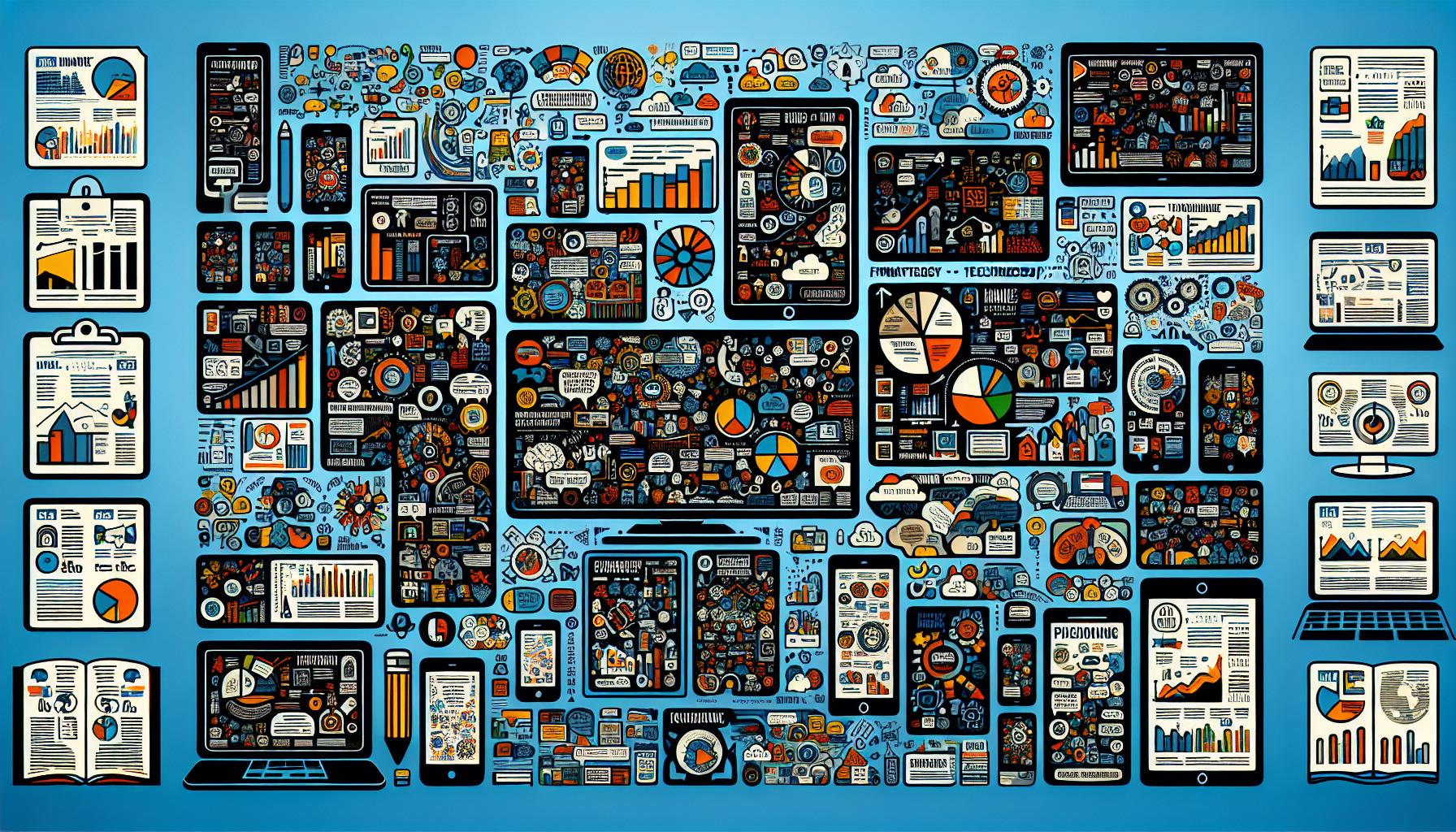
Infographics are powerful tools that can help boost your lead generation efforts across various platforms. By creating visually appealing and informative infographics, you can capture the attention of your target audience and drive more traffic to your sales funnel. Whether you share them on social media, your website, or in email campaigns, infographics can help you stand out from the competition and attract potential leads.
When , it’s essential to consider the following tips:
- Keep it concise: Ensure your infographic is easy to digest and delivers the key message clearly.
- Optimize for SEO: Use relevant keywords in your infographic to improve search engine visibility.
- Share on different platforms: Distribute your infographics on social media, blogs, and email newsletters to reach a wider audience.
Interactive Elements for Increased User Engagement
Infographics are a powerful tool for lead generation as they provide a visually appealing way to present information. Including interactive elements in your infographics can further increase user engagement and encourage users to take action. By incorporating elements such as clickable links, animations, and quizzes, you can make your infographic more interactive and memorable for your audience.
Interactive infographics can help you capture valuable leads by encouraging users to engage with your content. By including elements like embedded forms, pop-up windows, and interactive charts, you can create a more dynamic experience for your audience. These interactive features not only make your infographic more engaging but also provide opportunities for users to learn more about your products or services and ultimately convert into leads.
Insights and Conclusions
As you can see, using an eye-catching lead generation infographic can be a game-changer for your marketing strategy. By capturing the attention of your audience and guiding them through the sales funnel, you can increase your conversion rates and ultimately drive more sales. So why wait? Start designing your own lead generation infographic today and watch your business soar to new heights. Happy funnel building!